ImpactHero is an AI-powered tool that breaks down your content by customer journey stages, detects the most impactful pieces, and provides recommendations for content that can perform better.
- Automated distribution of content by funnel stages (attraction, impact, conversion) for easier customer journey analysis.
- Markov chain-based model that measures the impact of a certain page on lead conversion in order to build an effective content funnel.
- Performance-driven recommendations to improve your content strategy stage by stage.
To learn more about using ImpactHero please check out these articles:
You can set up ImpactHero and start collecting data about your content performance in 4 easy steps:
- Set up ImpactHero and copy the tracking code;
- Insert the tracking code into your website;
- Wait at least one day for the data to be collected;
- Check your dashboard on a regular basis to keep up to date with your data.
Step 1.
Go to the ImpactHero page and enter the domain name into the bar. If you want to track a specific subdomain, please enter the domain name with a subdomain.
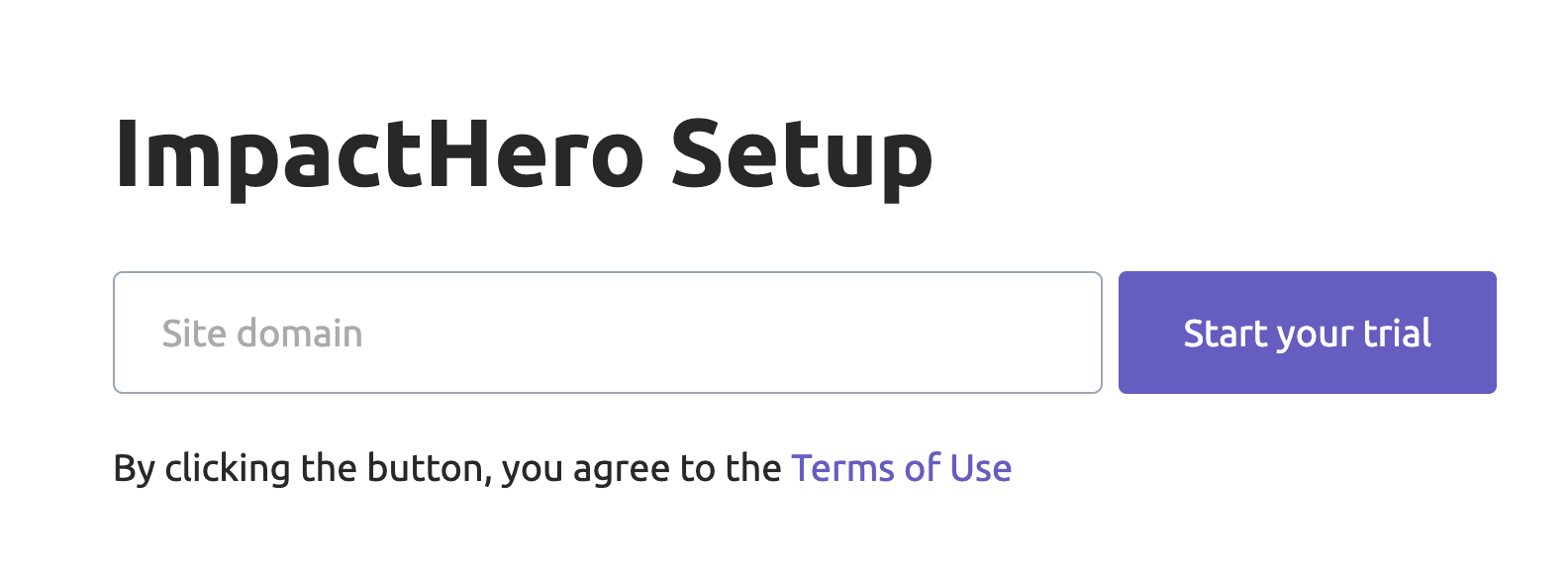
Agree to the Terms of Use and click ‘Start your trial’.
Step 2.
Add the tracking code to your website. There are two ways to do this:
1. Implement the code via Google Tag Manager (GTM). GTM offers a simple way to set up ImpactHero without having to implement code on each page of your website. You can follow this guide to get a full, step-by-step breakdown.

2. Manually add the code to your website’s HTML. To do this, you will need to add the tracking code to the HTML code of every page on your website. The code must be placed as close to the top of the page as possible, inside the head or body tags. This will allow the tracker to load faster and collect the data, even if a user immediately moves away from a page.

Step 3.
Get back a day later to get your first data. If you implement the code the right way, you’ll see a message like the one below. This means data collection has started.
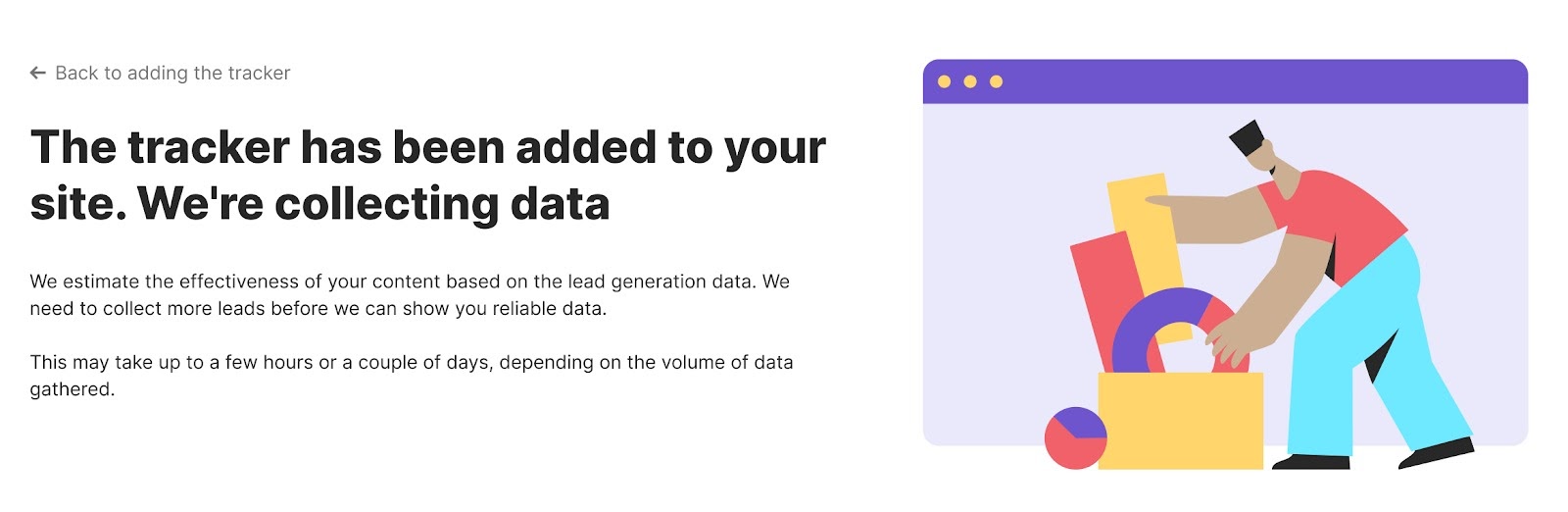
Usually, the first data is displayed on the day following the code implementation.
While you wait for the tool to collect the first data for your website, you can watch our short overview video or explore the Demo campaign:

ImpactHero can show your website's historical data for the last 30 days, last month, last 3 or 6 months.
Please note that the accuracy of the metrics depends on the amount of traffic and leads the site has, so more time may be needed to get more precise data.
Step 4.
Choose which parts of the site we should take into account by specifying the scope (the set of ‘folders’ that we’ll use to calculate metrics). It is worth specifying content folders and excluding some service folders. For example, include ‘blog,’ ‘ebooks,’ and so on, or exclude ‘prices page’.
If you are not satisfied with the forms that we capture automatically, you can send us events from the forms you are interested in. To do so, you need to set up these events on your website.
First, add a custom goal in the goals management modal window. Copy the Goal ID and use it as shown in the examples below. You can add up to five custom goals.
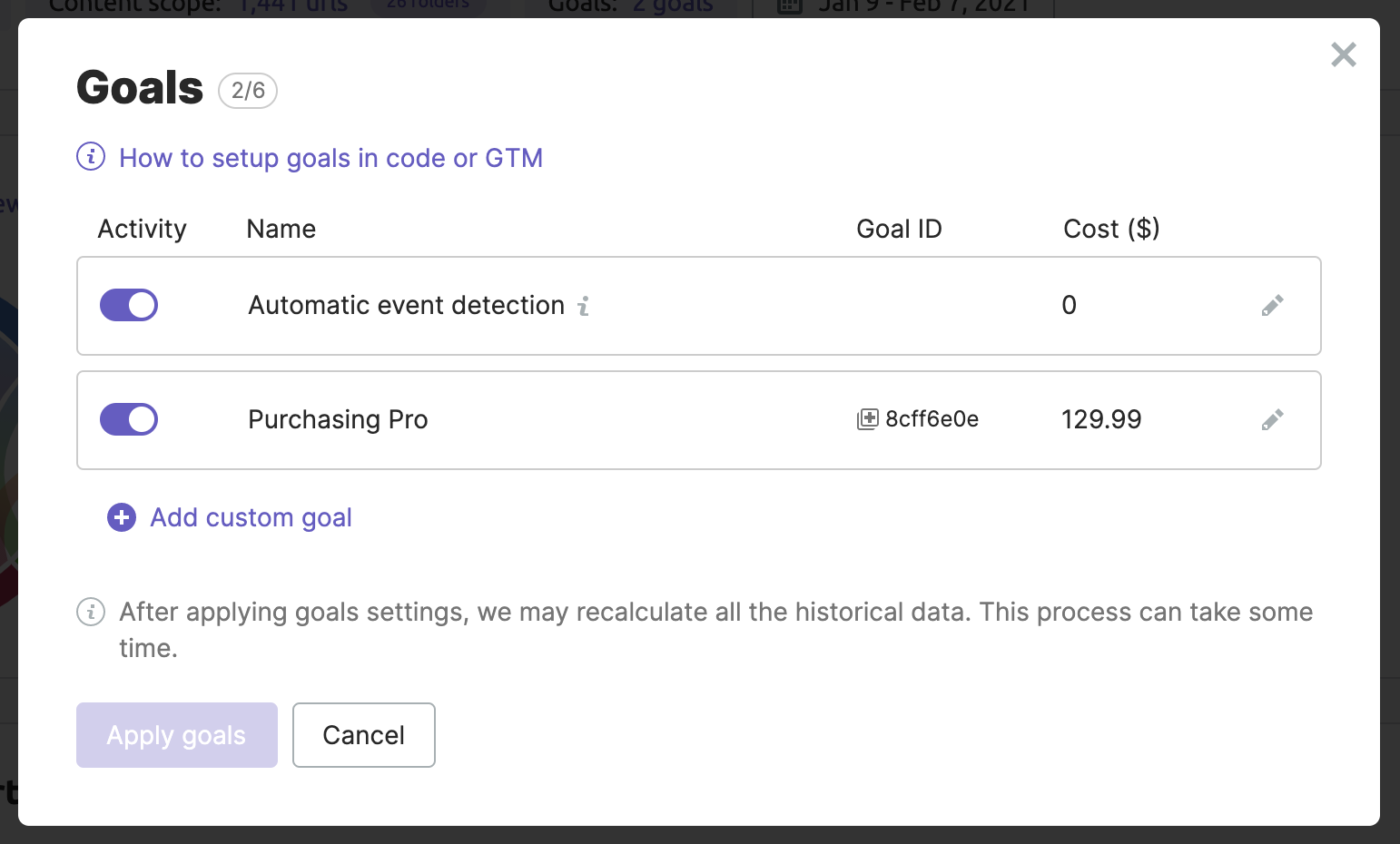
Examples
1. Let’s say you have a ‘Request demo’ form and you want us to take into account leads from this form. To send lead generation event to ImpactHero is to execute the following code once the form is submitted:
cat('send', 'custom_goal', { goalId: YOUR_GOAL_ID });
2. If you want to track a button or link click, use the onclick attribute.
<a href="/test" onclick="cat('send', 'custom_goal', { goalId: YOUR_GOAL_ID });">Link</a>
3. If you want to be sure that the hit (submit) is sent, add an extra parameter with a callback function.
The code below shows how to cancel a form's default submit action, send a hit to ImpactHero, and then resubmit the form using the callback function:
var form = document.getElementById('signup-form');
form.addEventListener('submit', function(event) {
event.preventDefault();
cat('send', 'custom_goal', {
goalId: YOUR_GOAL_ID,
callback: function() {
form.submit();
}
});
});
Technical limitations
- We cannot take into account lead-generation forms placed on domains/subdomains different from the one you entered.
- We cannot handle submissions of forms which are in iframe.
- If you do not use the form tag, we will not be able to automatically capture lead-generation events.
- If the tags do not contain words such as ‘email’ or ‘phone’ (any spelling counts), we will not be able to capture the form submission.
Overview Report
 copy_kp4GvoG.png)
.png)
Explorer Report

- Attraction is for Reach, and it is measured by External traffic. It shows articles that are most effective in attracting your site and brand's target audience.
- Impact (for Nurture) shows articles that help keep your potential customers on your site, and motivate them to become leads.
- Conversion - articles that convert your potential customers into Leads.
Attraction: Analyzing Content That Attracts Traffic
The Attraction report shows you how effective your content is in terms of attracting traffic to your website.
In the Insights and Alerts section, you’ll learn how your content performance changed, find automatically generated suggestions on how to improve your website’s performance based on the collected metrics.

The Content table is automatically sorted by External traffic so you’ll quickly see which pieces of content are working best. You can also sort your list of content pieces by other individual metrics.
These include:
- External Traffic - the traffic coming from other sites including search engines, social networks, etc.
- Bounce Rate – an average percentage of visitors leaving a page of your website without browsing further.
- Engagement Score – a composite user engagement metric that measures the scrolling depth and the speed of reading by a ratio of the length of the article.
- Traffic Sources - the traffic broken down by source, e.g. paid social, email, referral, etc.
For more insights, you can sort the Content table by type and length, e.g. to find popular short how-to guides and turn them into longer posts or ebooks.
.png)
When you click on the traffic sources you will be able to see the traffic distribution trend along with additional metric trends. Apart from traffic, bounce rate and the engagement score, these include:
- Impact Score - the impact that a specific article has on customers. This metric indicates how much money you have received via the impact of a listed page.
- Value - total profit from achieved goals.
- Leads - the number of visitors that became leads from an individual page.
- Conversion - the percentage of visitors that became leads on a particular page.

If you are looking for a specific URL or piece you can look it up by using the search bar at the top of the table.
In the Content table you can also add tags to your pages.
Impact: Analyzing Content That Nurtures Your Audience
The Impact report will show you the impact your site page has on customers. This section is going to help you quickly find the content that has a higher chance of turning your visitors into leads.
Similar to the Attraction report, the Impact report will be broken down into Insights and a Content table.
The Content table is sorted by Impact Score, which will show you how much money you have received via the impact of a listed page on visitors decision to convert. By default, the Impact Score will be $0 everywhere. In order to see the Impact Score you need to specify the value of your Goals:

You will also be able to sort your table by Page potential, Traffic, Bounce Rate, and Engagement Score.
Page potential - is a measure of the impact that a page can be expected to have on conversions if you increase visitor flow to this page. Page Potential is measured from Low to Very High. Low Page Potential indicates that the page is expected to be ineffective at conversions. Very high Page Potential - the page is expected to have a high impact on conversions.
Much like the Attraction report, you can filter the Impact report or click on a specific URL to see the Impact Score trend, amongst other metrics.
Conversion: Analyzing Content That Converts
Finally, you have the Conversion section of your data. These are the pieces of content on your site that converted users to leads.
You’ll see the Insights and Alerts and the Content table, much like the Attraction and Impact sections.
The Content table is sorted by Leads - The total number of visitors that became leads on a particular page for the current time period.
You will also be able to sort your table by:
Value - Total profit from achieved goals;
Users - The number of unique page visitors for the current time period;
Conversion - The percentage of visitors that became leads on a particular page;
And Engagement Score.
Analytics Report
The Analytics Report allows you to compare the performance of groups of content against each other and the average. The types of data that can be measured in this section are:
- Total Traffiс
- Overall Impact Score
- Bounce Rate
- Engagement Score
- Conversion
- Leads
When comparing each data set you will be able to switch the graph between content type and content length and by tags.

Directly to the right of the graph, you will see the distribution of your content by type.
Users Flow
The last of the ImpactHero reports is the User Flow. Here you will be able to see a visualized representation of your users.
There will be two individual graphs, one for the overall user flow and the other for the specific traffic source. Click between both to get a full understanding of your user flow.
Reach - Shows how many unique users visited your site for the first time over a selected time period.
Nurturing - Shows how many users visited more than one page of your site over a selected time period.
Leads - Shows how many users converted over a selected time period.
Dropouts - Shows how many users stopped visiting your site over a selected time period.

Under the traffic sources section, hover over a section to highlight and get a closer look at the flow.
You can see the user flow for all of your Goals, or choose a specific goal to analyze.
A: After you install an ImpactHero script, the first data will appear the next day.
A: No, ImpactHero is a standalone tool that can be purchased independently from the Semrush subscription.
A: The data in ImpactHero is updated on a daily basis.
A: Historical data in ImpactHero is available going back 6 months, but we only start to collect data from the moment you put our code to your website. For example, if you set our track code two weeks ago, you will only show you two weeks of historical data.
A: A window of 30 days is used for calculation of the user activity for the Impact Score metric.
A: The accuracy of the Impact Score metric depends on a variety of factors: the traffic, the number of leads, and the data collection period. That is, the more data we have, the more accurate the metric is.
A: No, we don't collect data that is sent in forms in ImpactHero. We record the event of the form submission only. More details about what data we collect can be found in the Terms of service.
A: We try to generate new insights in ImpactHero on a daily basis, but their availability depends on a number of factors.
A: Insights appear in ImpactHero as soon as we have enough data to reveal the necessary patterns. This usually depends on the amount of traffic your site is getting and the number of captured leads.
A: If you see n/a or $0 instead of Impact Score, this means that we do not have enough data to calculate it. Either you’ve installed the tracking code just recently, or there still isn’t enough data on the lead conversions.
If the Impact Score is $0 for all of your pages, please make sure you specified Goals value.
A: If you don't see the publication date in ImpactHero, it means that we didn't find it in the structured data markup. It is likely that it is not implemented on your website. Read more about it in this article – Detailed Guide to Schema: Structured Data Usage for SEO.
A: If your lead-generation events are happening on another domain or subdomain, you will still be able to track them with ImpactHero.
A: There is currently no way to exclude forms or choose which ones to consider in ImpactHero, however, you can implement custom event submission (see instructions here).
A: Yes, you can track more than one domain for an additional cost in ImpactHero.
A: No. We are currently unable to track cross-device activity in ImpactHero.
A: No, ImpactHero is not affected by the Apple cookie restriction because we use first-party cookie.
A: ImpactHero is indeed a Content Marketing tool, however, it's more about strategy and analyzing visitors' behaviour and their preferences. It helps you to structure the content to catch users' interest and take them through the whole sales funnel. Find more information here.