AI Writing Assistant is a Semrush app that helps generate content for websites, ads, social media posts, and more.
With this new app, you can choose from 75 different AI-generating tools to start creating content. Users who need to save time and money can use this app as a tool to support their website growth and content creation.
- Amazon Product Descriptions
- Essay Intros
- Sentence Rewriter
- Meta Descriptions
- Ecommerce Product Description Bullet Points
- Email Subject Lines
- Confirmation Email
- Cancellation Email
- Welcome Email
- Follow-up Email
- Cold Email
- Newsletters
- Video Script Section
- Video Script Intros
- Press Releases
- Call To Action
- About Us
- How it Works
- Testimonials / Reviews
- QUEST Formula
- AIDA Formula
- Pain-Agitate-Solution
- Blog Intros
- Job Descriptions
- Project Text Proposal
- Essay Outlines
- Creative Stories
- Grammer Rewriter
- Review Responder
- Vision Statement
- Mission Statment
- Startup Name Generator
- Text Summarizer (TL;DR)
- Sentence Expander
- Rewrite With Keyword
- Ecommerce Product Names
- Ecommerce Category Descriptions
- Ecommerce Product Descriptions
- Pros & Cons
- Talking Points
- Blog Conclusions
- Blog Titles (Listicles)
- Blog Titles
- Blog Section
- Paragraph Generator
- Blog Paragraph Writer
- Product Descriptions
- FAQ Answers
- FAQs
- Meta Descriptions (URL)
- Meta Titles (URL)
- Feature to Benefit
- Value Proposition
- Website Subheadlines
- Quora Answers
- Personal Bio
- LinkedIn Posts
- Tweet Generator
- Twitter Threads
- YouTube Tags Generator
- Video Descriptions
- Video Titles
- Google Ads Description
- Google Ads Headlines
- Facebook Headline
- Facebook Primary Text
- Instagram Hashtags Generator
- Instagram Captions
- Social Media Post (Personal)
- Social Media Post (Business)
- Website Subheadlines
- Website Headlines
- Blog Ideas
- Blog Outlines
- Image Generator
What Is the AI Writing Assistant?
AI Writing Assistant is an AI-driven content generator that helps marketers, and content creators create quality content for various mediums.
The AI Writing Assistant is modeled after OpenAI, making it a reliable and credible alternative to other AI content generators.
Benefits of the AI Writing Assistant
The AI Writing Assistant makes content creation easy for marketers, SEOs, creators, and webmasters.
Professional and quality results can be generated in just seconds, making it a quick solution for any type of content generation.
The AI Writing Assistant:
- Offers 75 AI-driven content creation tools
- Saves time and money
- Eliminates the need to hire writers
- Generates content in minutes
- Can create content in 28 different languages
The tools are also augmented to make entering prompts much easier compared to competing alternatives.
The AI Writing Assistant is useful because it automatically generates content without the user having to do any research.
AI Writing Assistant Features
The prompts for each tool are unique, so the same prompting questions may not be included in each tool. But here are some of the other features you might find across the tools.
You can:
- Check for plagiarism
- Save and view content later
- Choose the AI generator’s creativity level
- Easily copy text for quick pasting
- Generate multiple ideas from one prompt
- Adjust the tone of voice
- Choose your audience
- Add keywords
And so much more.
The most important part of generating good content is good prompting. Giving very clear and detailed information will provide the best results.
If the details are unclear and not specific, the generated content result may be of poor quality and lack creativity.
Pricing
The app starts with a freemium model, which allows the users 1,500 credits up front. You will not be able to renew those credits after you use them.
The number of words generated using the AI Writing Assistant will automatically be deducted from your credits.
For unlimited credits, you can purchase an AI Writing Assistant app subscription for $25 a month.
Instruction: How To Use the AI Writing Assistant
Since there are various tools in the app, and each tool has its own unique prompt, we’ll use a few different tool examples to demonstrate the functionality of the app.
Step 1: Choose your content writing tool
Navigate from your dashboard to the “All Tools” tab. There you’ll find 75 tools to choose from.
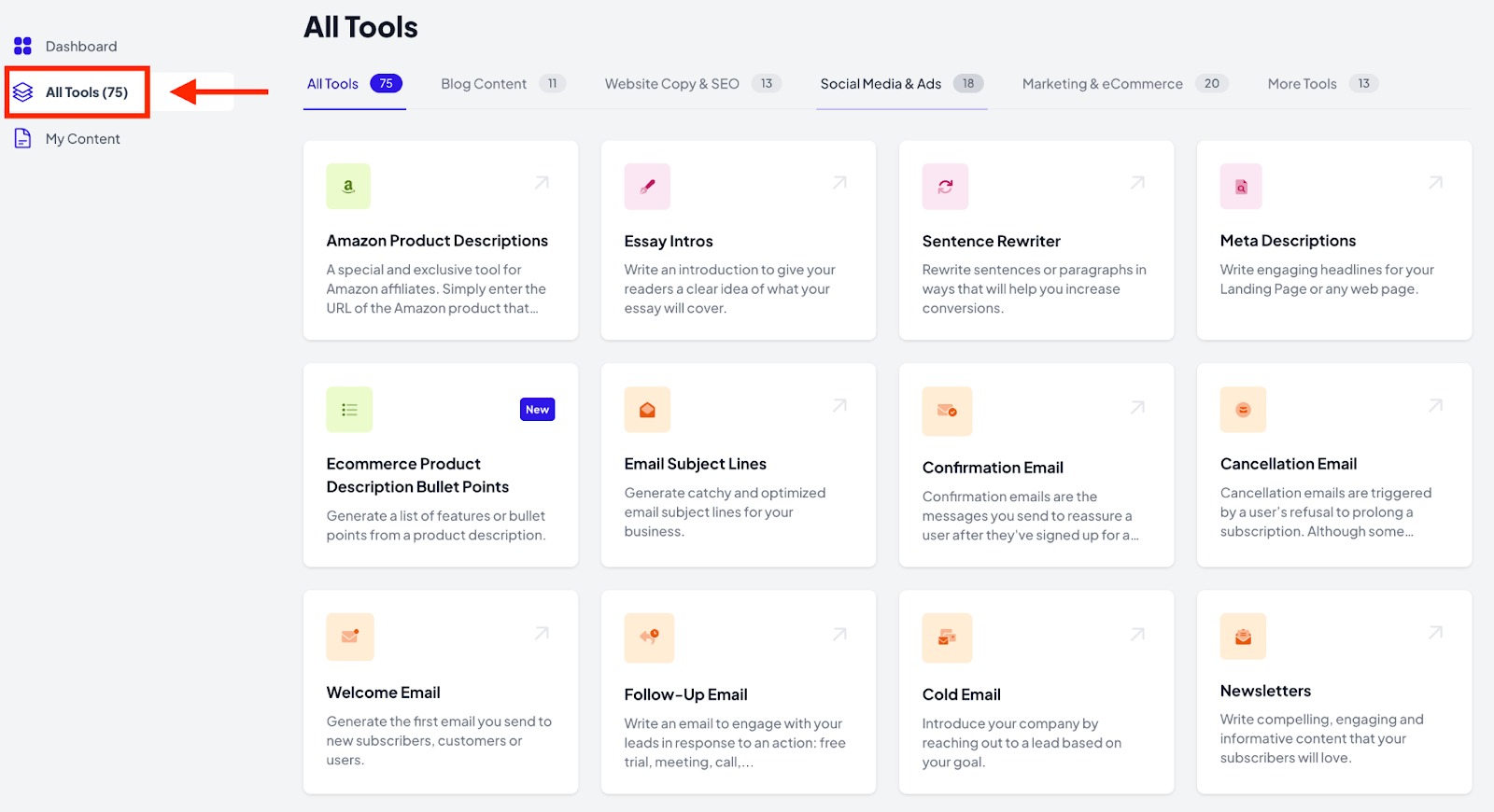
Choose the tool you would like to use to generate content.
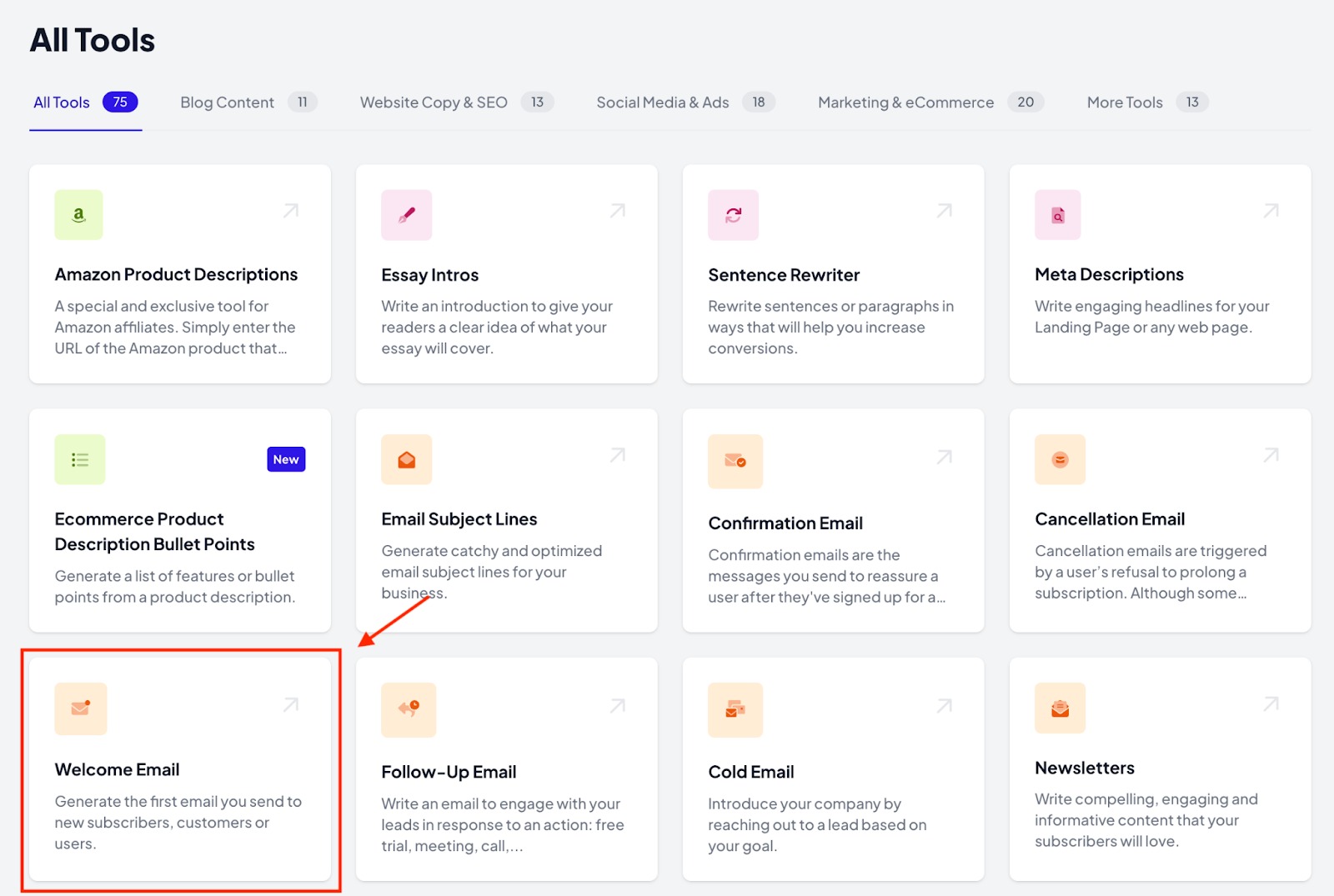
After clicking on your preferred tool, it’ll open up to display the prompt.
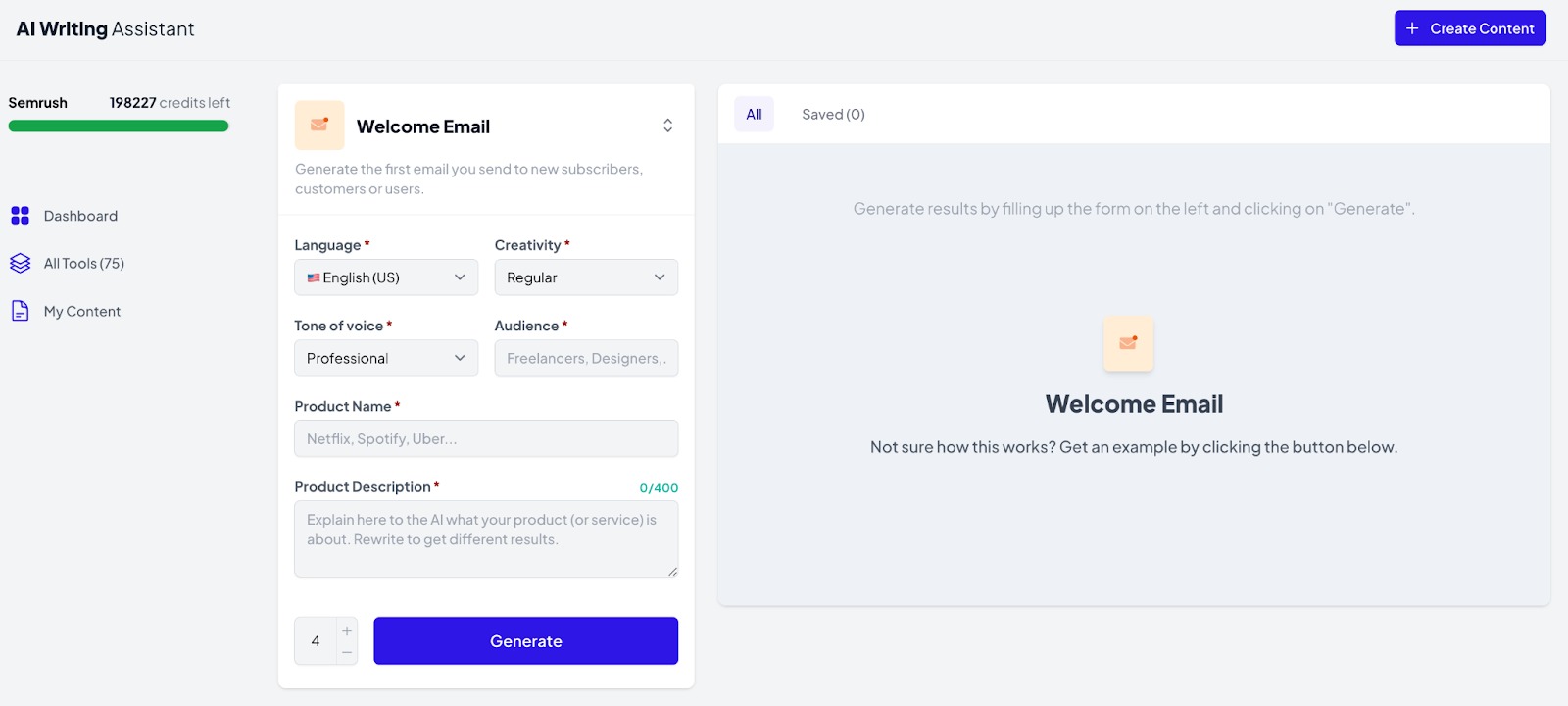
The left side of the AI generator shows the prompt. The right side displays the generated content result.
Step 2: Fill out the prompt
The prompts for each tool you use to generate content will vary. Be sure to fill out the prompts and give as much detail as possible to get the best results.
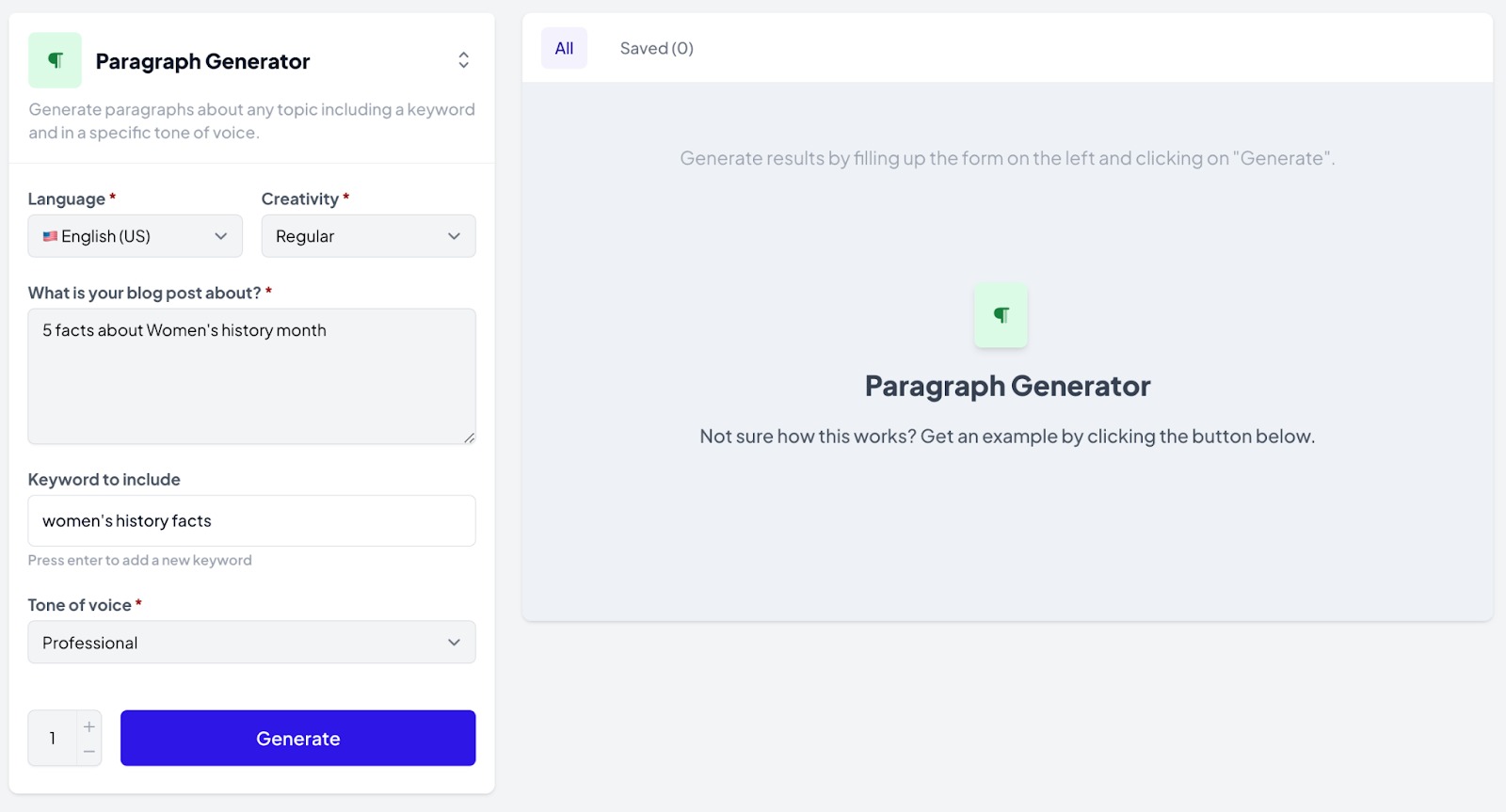
Note: Remember to select the number of results you’d like generated. With higher quantities, you’ll spend more credits.
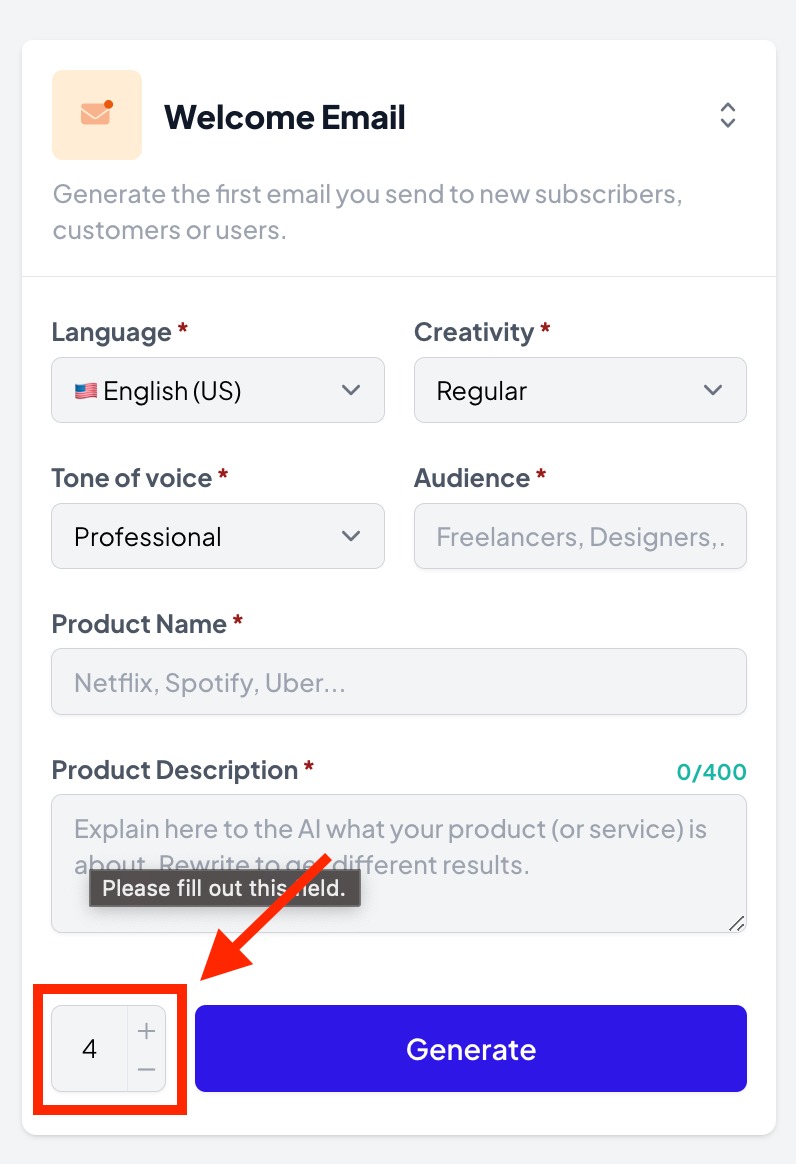
Once you complete the prompt, click the purple “Generate” button. Your content will appear on the right of the prompt.
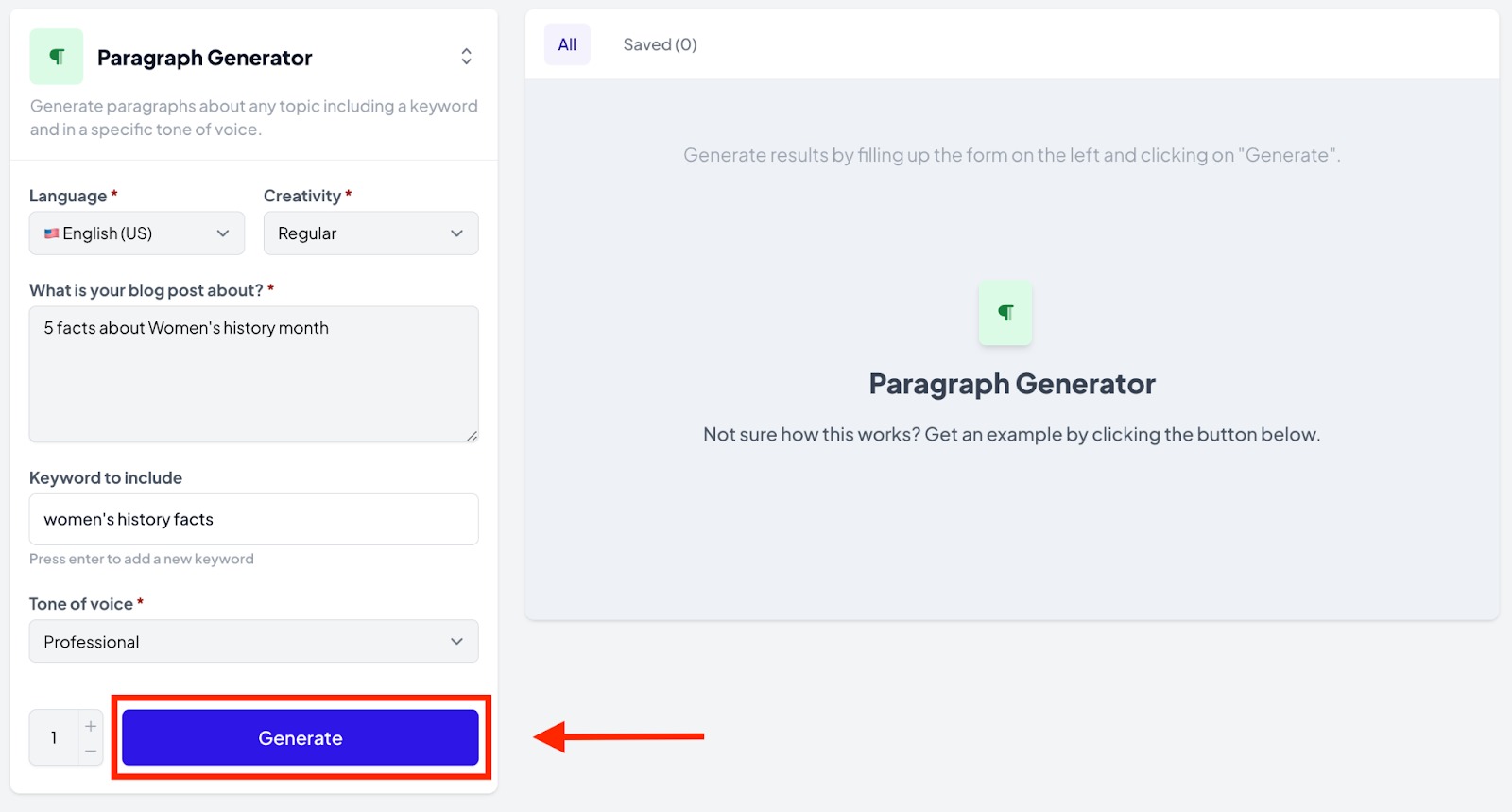
Now, the original and the revised content will be displayed. You’ll be able to choose which option you like the best.
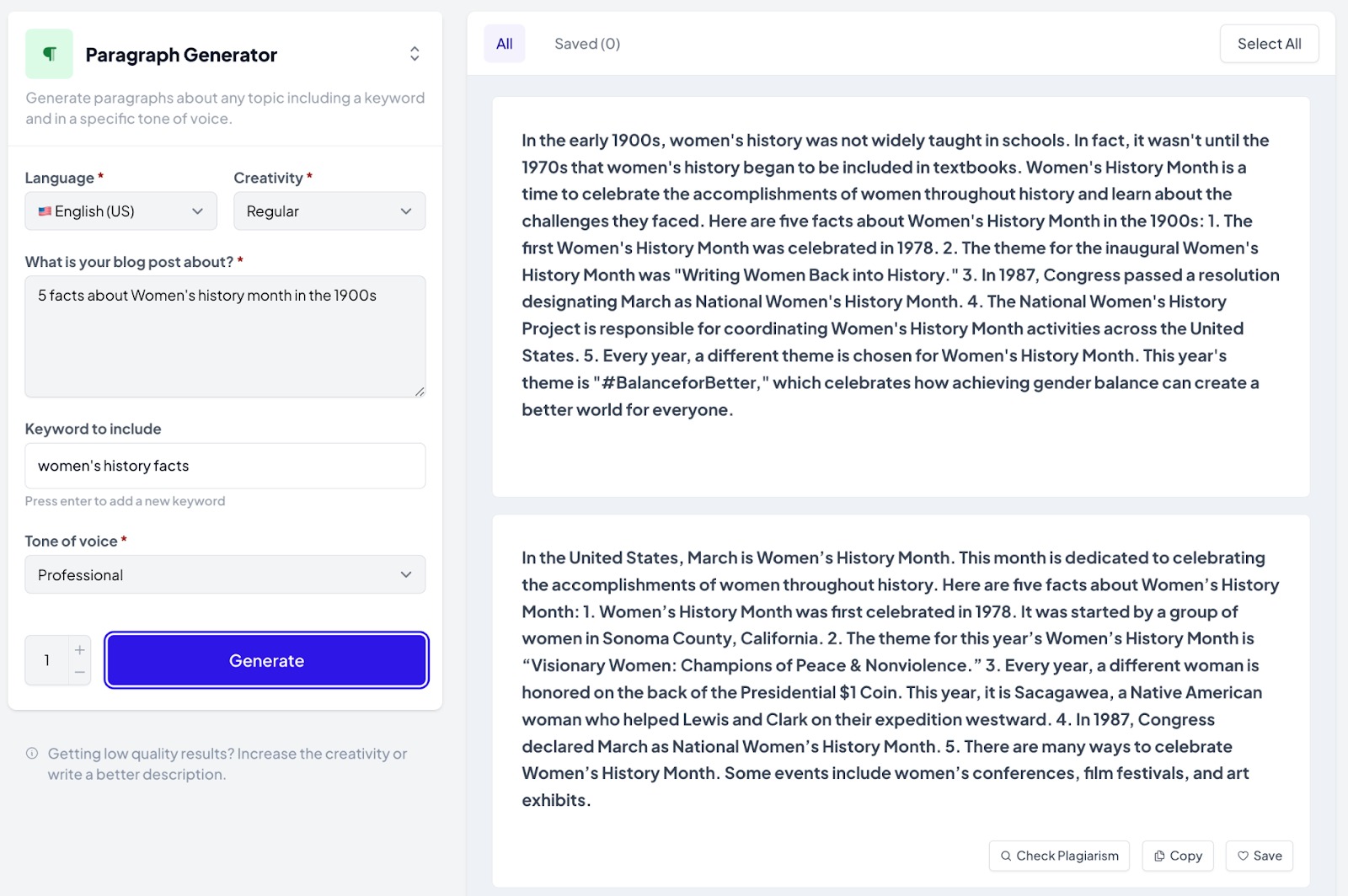
If you generate one result and then revise your prompt, you will withdraw credits twice—once for the original submission and once for the revised submission.
Step 3: Check for plagiarism
Once you are happy with your content, check for plagiarism by clicking the “Check Plagiarism” button.
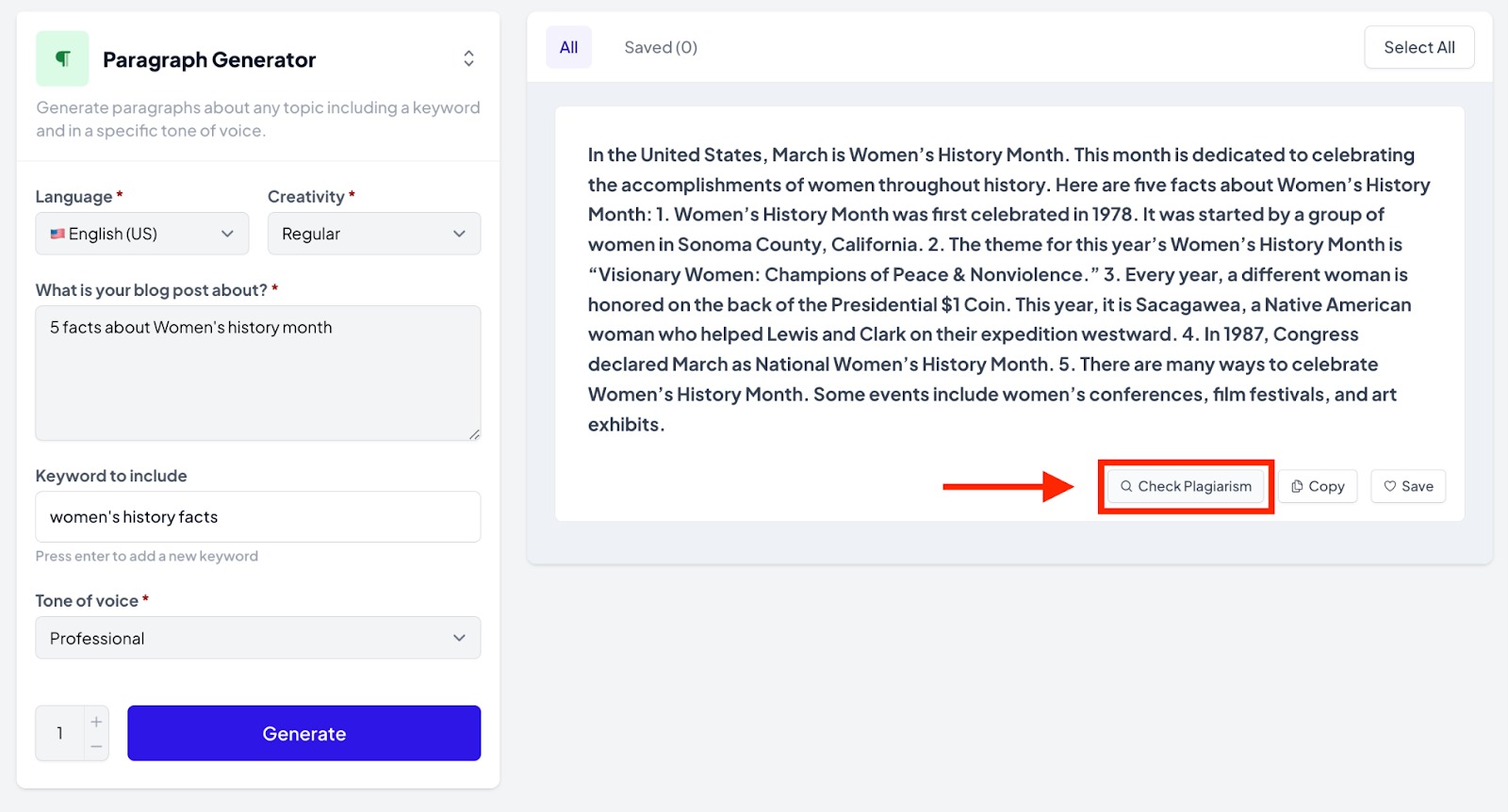
After you click the “Check Plagiarism” button, a prompt will appear to let you know if your content has been plagiarized.
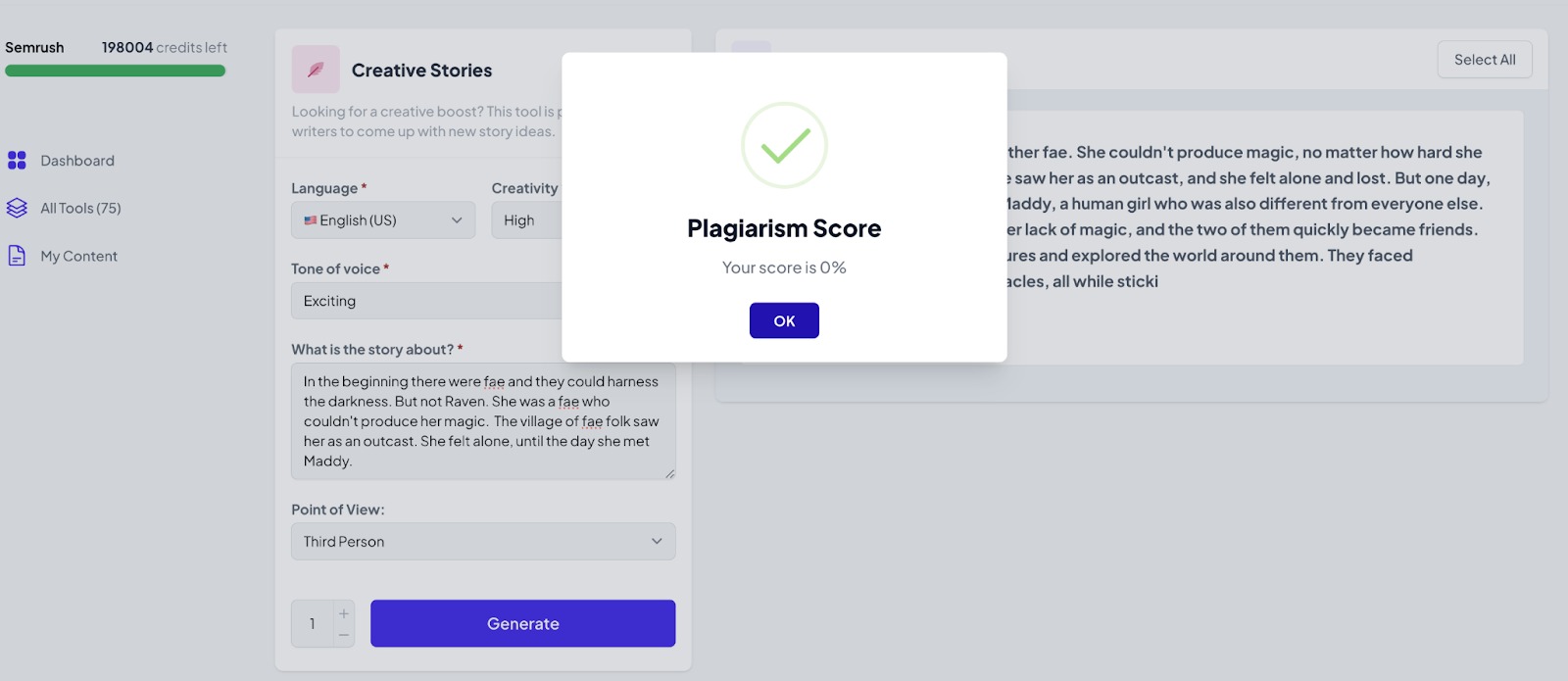
Step 4: Save and view content later
In case you need to come back to your work, the AI Writing Assistant allows you to save any pieces of content you generate.
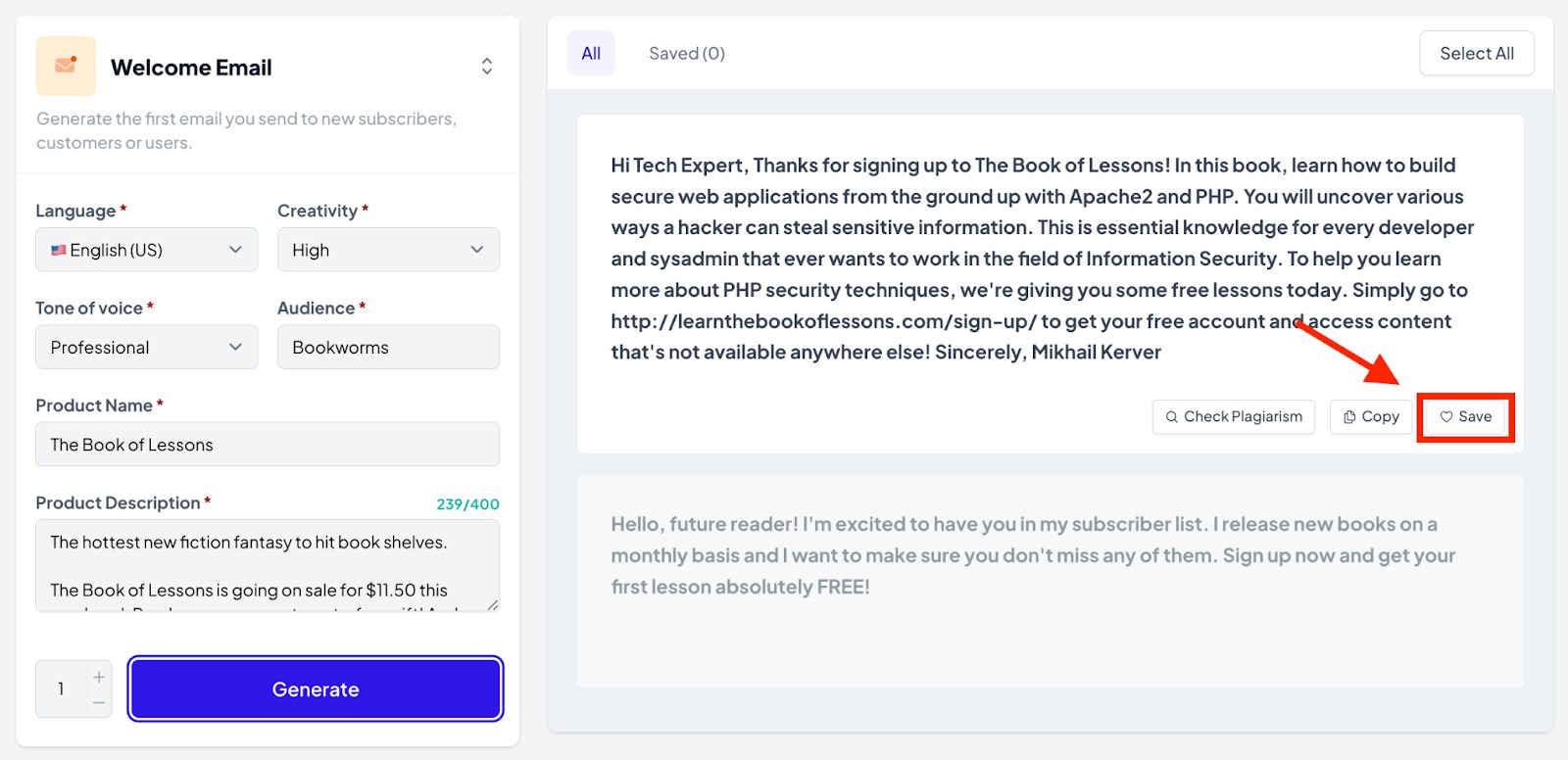
You can revisit your content under the “My Content” tab.
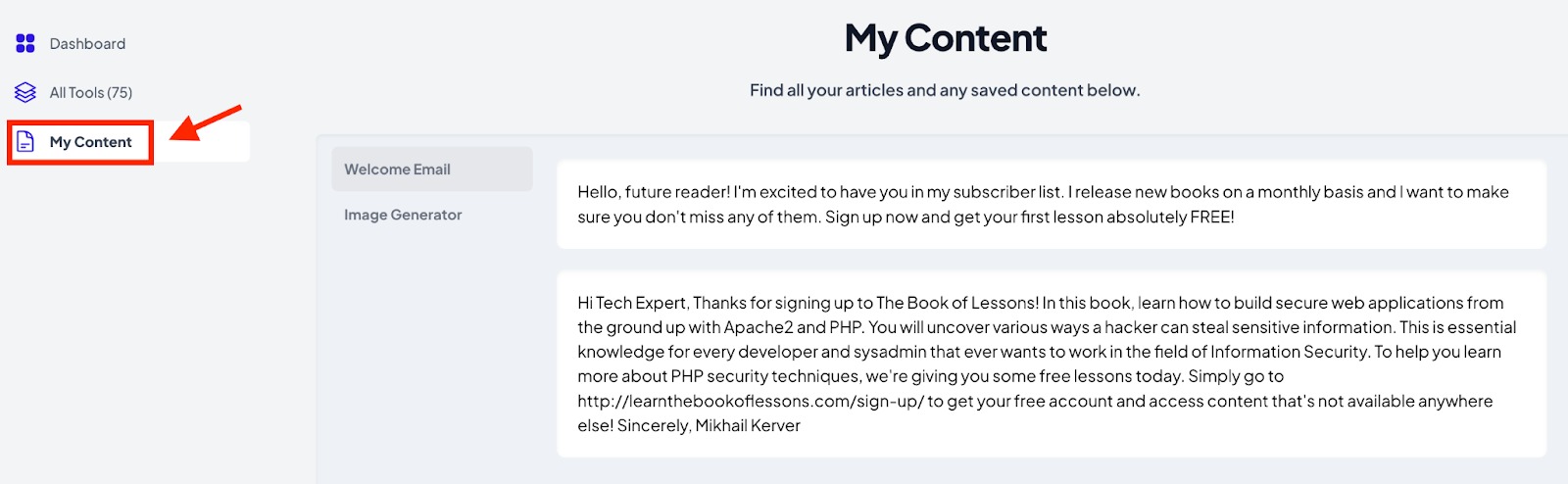
Under the My Content tab, you’ll see the content you saved and which tool you used to generate that content.
Frequently Asked Questions
If you have other questions about the AI Writing Assistant, please email us directly at app-center@semrush.com.